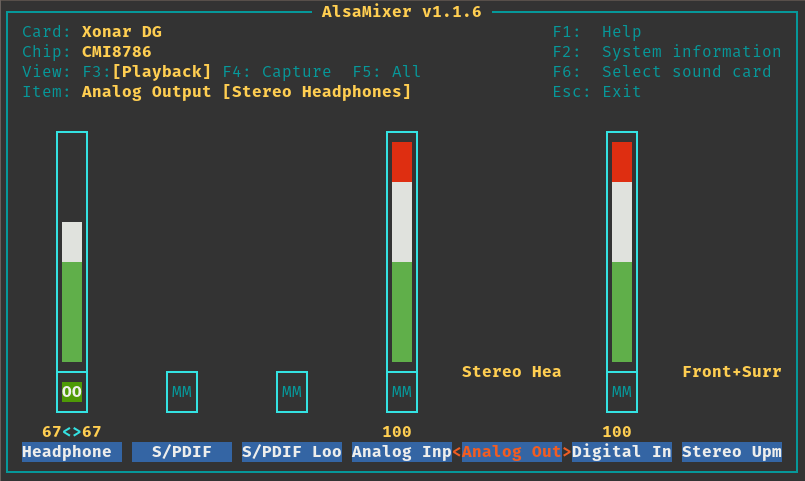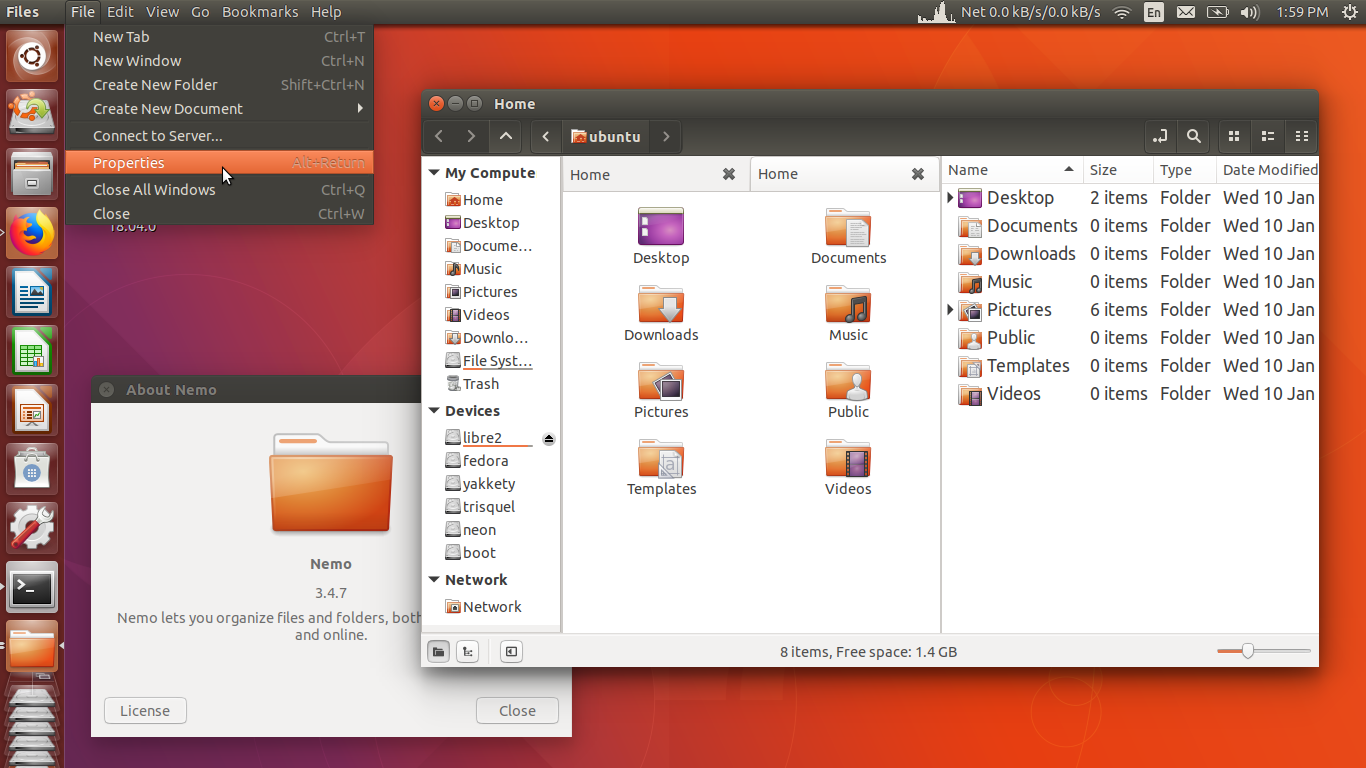Ever since Ubuntu 12.04, the automatic error reporting service called Apport is enabled by default on boot. This should be a good thing... right until the "System program problem detected" window starts popping up randomly many times during the day.
Auto remove all old kernels in Ubuntu
By regularly installing updates you are ensuring that your computer is protected from known vulnerabilities and is working as intended. You also receive all the latest software versions, even the kernel which is the core of the operating system. In time, you’ll see multiple versions of it in the GRUB menu and it can possibly fill your root partition which in turn can lead to a variety of problems.
Pop! OS – Where are the minimize and maximize buttons on my windows?
I really love the clean and minimal aesthetics of Pop! OS, but sometimes it seems they (or should I say the Gnome 3 UX team?) have gone too far. My windows are missing the minimize and maximize buttons, I can only close them? What can I do?
Have a soundcard, but no sound in Ubuntu? Alsamixer to the rescue!
Generally Ubuntu and derivatives are really good at detecting your hardware. Just my bad luck that the 18.10 release didn't like my Xonar DG soundcard and my machine produced no sound at all. Frustrating as this all worked with 18.04 :(
Nemo, a better file manager for Ubuntu
If you find the latest version of Nautilus now called Files of Gnome a bit lacking in features, you are not alone. Enter Nemo, a fork of Nautilus by the Linux Mint guys. It knows a few tricks that Nautilus forgot but a power user could really appreciate, like 2 panel navigation.
Pop! OS – Adding a dock
The default installation of Pop! OS uses the Gnome 3 desktop environment which has no traditional dock like Ubuntu, macOS or Windows. If you press the [Super] key, a dock-like element is visible on the left, but only in this overview mode...
How to fix dual booting Ubuntu and Windows if something goes wrong
Installing Windows and Ubuntu on the same computer can cause a myriad of problems. GRUB can go crazy and prohibit you from launching Windows or the Windows installation could overwrite GRUB, so you won't be able to boot into Ubuntu...